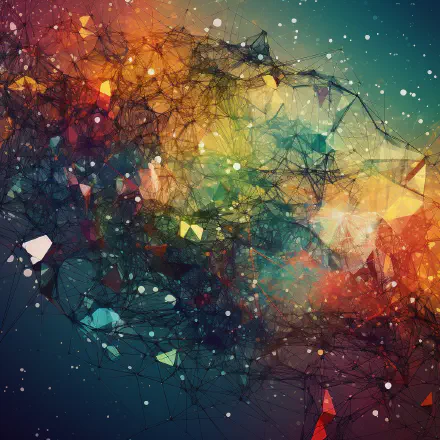Introduction
Google Analytics is a powerful data analytics platform that provides valuable insights into the performance and behavior of your website or app. Understanding how to effectively use and interpret the data from Google Analytics is essential for businesses of all sizes and industries.
In this guide, we will explore the inner workings of Google Analytics and uncover the various features and capabilities it offers. We will also discuss why it is important for businesses to have a thorough understanding of this platform and how it can benefit them.
Why is Google Analytics important?
Google Analytics offers a wealth of information about your website or app, allowing you to make data-driven decisions and optimize your online presence. By understanding the data from Google Analytics, businesses can gain insights into their audience, track user behavior, measure the effectiveness of their marketing campaigns, and much more.
With Google Analytics, you can:
-
Track and analyze website traffic: Google Analytics provides detailed information on the number of visitors to your website, where they are coming from, and how they navigate through your site. This allows you to identify trends and patterns in user behavior and make informed decisions to improve your online presence.
-
Measure and optimize conversions: Whether you are selling products, generating leads, or driving newsletter sign-ups, Google Analytics helps you track and measure your conversions. By understanding the journey that leads to conversions, you can optimize your website or app to improve conversion rates.
-
Gain insights into audience demographics: Google Analytics provides demographic information about your audience, such as their age, gender, and geographic location. This information enables you to better understand your target audience and tailor your marketing strategies to reach the right people.
-
Evaluate marketing campaigns: With Google Analytics, you can track the performance of your marketing campaigns and measure their effectiveness. You can monitor the success of your ads, identify which channels are driving the most traffic and conversions, and make data-driven decisions to optimize your marketing spend.
-
Make data-driven decisions: By analyzing the data provided by Google Analytics, businesses can make informed decisions that are based on real insights rather than assumptions. This allows for a more strategic approach to marketing, web design, and overall business strategy.
In the following chapters, we will dive deeper into the different aspects of Google Analytics, exploring its key features, metrics, reports, and advanced analytics techniques. We will also provide practical examples and tips to help businesses leverage Google Analytics to its full potential.
So, let’s get started and unlock the exclusive insights that Google Analytics has to offer!
Chapter 1: Understanding Google Analytics
In this chapter, we will delve into the core concepts of Google Analytics and gain a deep understanding of its functionalities and importance for businesses.
What is Google Analytics?
Google Analytics is a powerful data analytics platform offered by Google that enables businesses to track and analyze their website and app traffic. It provides valuable insights into user behavior, audience demographics, and various other metrics that help businesses make data-driven decisions to optimize their online presence.
Features and Capabilities of Google Analytics
Google Analytics offers a wide range of features and capabilities that allow businesses to measure and track the performance of their websites. Some of the key features include:
- Real-time reporting: Google Analytics provides real-time data on user activity, allowing businesses to monitor their website’s performance as it happens.
- Audience segmentation: This feature enables businesses to divide their website visitors into different groups based on various factors like age, gender, location, and user behavior. This segmentation allows businesses to gain insights into specific audience segments and tailor their marketing efforts accordingly.
- Conversion tracking: With Google Analytics, businesses can set up conversion tracking to measure the effectiveness of their marketing campaigns and track the number of conversions, such as purchases, sign-ups, or form submissions.
- E-commerce tracking: For businesses with an online store, Google Analytics offers e-commerce tracking capabilities. It provides detailed information on sales, revenue, and conversion rates, helping businesses understand their customers’ purchasing patterns.
- Customizable dashboards: Google Analytics allows businesses to create custom dashboards that display the most relevant data and metrics for their specific needs. This helps businesses focus on the metrics that matter most to them and make informed decisions.
Benefits of Google Analytics for Businesses
Understanding Google Analytics can greatly benefit businesses in several ways:
-
Data-driven decision making: Google Analytics provides businesses with accurate and comprehensive data on their website’s performance. By analyzing this data, businesses can make informed decisions regarding their marketing strategies, website optimization, and content creation.
-
Improved user experience: By understanding user behavior and preferences through Google Analytics, businesses can optimize their website’s design, navigation, and content to enhance the user experience. This, in turn, leads to higher user engagement, increased conversions, and improved customer satisfaction.
-
Effective marketing campaigns: Google Analytics helps businesses measure the success of their marketing campaigns by tracking various metrics such as traffic sources, click-through rates, and conversions. Armed with this data, businesses can identify which campaigns are performing well and which ones need improvement, allowing them to allocate their marketing budgets more effectively.
-
Identifying growth opportunities: With Google Analytics, businesses gain insights into the sources of their website traffic and user behavior. This information helps identify growth opportunities, such as untapped market segments, poorly performing landing pages, or underutilized marketing channels. By addressing these areas, businesses can drive more targeted traffic and improve their overall online presence.
To sum up, understanding Google Analytics is crucial for businesses to harness the power of data and make informed decisions. By utilizing the features and capabilities of Google Analytics, businesses can gain valuable insights, optimize their online presence, and improve their overall performance. In the next chapter, we will explore the key metrics and reports available in Google Analytics, which will further enhance our understanding of this powerful data analytics platform.
Chapter 2: Key Metrics and Reports in Google Analytics
In Chapter 2, we explore the key metrics and reports available in Google Analytics and learn how to interpret and analyze the data provided by these reports. By understanding these metrics and reports, businesses can make data-driven decisions and optimize their online presence.
2.1 Understanding Key Metrics
Google Analytics provides a wide range of key metrics that help businesses monitor and measure the performance of their websites and marketing campaigns. Here are some important metrics to keep in mind:
- Sessions: Sessions refer to the total number of visits to your website. It provides an overall picture of user engagement and can be used to evaluate the effectiveness of your marketing efforts.
- Users: Users represent the total number of unique visitors to your website. It helps you understand the size of your audience and how many individuals are interacting with your content.
- Pageviews: Pageviews indicate the total number of pages viewed by users on your website. It can be used to measure user engagement and identify popular content.
- Bounce Rate: Bounce rate indicates the percentage of users who leave your website after viewing only one page. A high bounce rate may suggest that users are not finding what they are looking for or that your website needs improvement to encourage further exploration.
- Conversion Rate: Conversion rate measures the percentage of users who complete a desired action on your website, such as making a purchase or filling out a form. It is a crucial metric for evaluating the success of your marketing campaigns and optimizing conversions.
- Average Session Duration: Average session duration shows the average amount of time users spend on your website during each session. It helps you understand user engagement and can highlight areas where users may be spending more or less time.
- Acquisition Channels: Acquisition channels categorize the sources through which users land on your website, such as organic search, direct traffic, social media, or paid advertisements. Understanding acquisition channels helps you analyze the effectiveness of different marketing channels and allocate resources appropriately.
2.2 Interpreting Reports
Google Analytics provides various reports that allow you to deep dive into different aspects of your website’s performance. Here are some essential reports to consider:
- Audience Overview: This report provides an overview of your website’s audience, including metrics like sessions, users, and pageviews. It also offers insights into the demographics and interests of your visitors, helping you understand your target audience better.
- Acquisition Overview: The acquisition overview report reveals how users are finding your website. It breaks down traffic sources, such as organic search, direct traffic, referral traffic, and paid search. This report helps you evaluate the effectiveness of your marketing efforts and identify the most valuable acquisition channels.
- Behavior Overview: The behavior overview report focuses on how users interact with your website. It provides information on the top landing pages, exit pages, and site content. Analyzing this report helps you identify popular content, optimize user paths, and improve user experience.
- Conversions Overview: The conversions overview report is crucial for tracking and evaluating your website’s conversion goals. It provides insights into the conversion rate, the specific goals completed, and the paths users take before converting. By understanding user behavior leading to conversions, businesses can optimize their strategies and drive more conversions.
2.3 Making Data-Driven Decisions
With the key metrics and reports available in Google Analytics, businesses can make data-driven decisions to optimize their digital strategies. Here are some examples:
-
Identifying Top Performing Content: By analyzing pageviews, time on page, and other metrics, you can identify the top-performing content on your website. This information can help you create more of the content that resonates with your audience and drives engagement.
-
Optimizing Marketing Channels: By analyzing acquisition channels and conversion rates, you can identify which marketing channels are delivering the most valuable traffic and driving conversions. This understanding allows you to allocate your marketing budget and resources more effectively.
-
Improving User Experience: By analyzing bounce rate, average session duration, and behavior flow, you can pinpoint areas of your website that may need improvement. Whether it’s slow-loading pages, confusing navigation, or lack of relevant information, optimizing the user experience can lead to increased engagement and conversions.
-
Testing and Optimization: Google Analytics offers features like experiments and conversion tracking that allow you to test different variations of your website and marketing campaigns. By analyzing the data from these tests, you can make informed decisions about changes that improve user experience and drive better results.
By leveraging the key metrics and reports available in Google Analytics, businesses can gain valuable insights into user behavior, website performance, and marketing effectiveness. With these insights, they can make data-driven decisions to optimize their digital strategies and achieve their business goals.
Chapter 3: Setting up Google Analytics for Success
Section 1: Introduction to Setting up Google Analytics
In this section, we will provide a brief introduction to setting up Google Analytics for a website. We will discuss the importance of accurate tracking and data collection, and how it can help businesses make informed decisions.
Section 2: Creating a Google Analytics Account
To begin setting up Google Analytics, you’ll need to create an account. In this section, we will walk you through the steps of creating a new Google Analytics account. We’ll also discuss the different types of accounts available and how to choose the right one for your business.
Section 3: Adding Tracking Code to Your Website
Once you have created a Google Analytics account, you’ll need to add the tracking code to your website. In this section, we will explain what the tracking code is and how it works. We’ll provide step-by-step instructions on how to add the tracking code to your website, regardless of the platform you’re using.
Section 4: Setting up Goals and Ecommerce Tracking
Goals and ecommerce tracking are essential for measuring the success of your website. In this section, we will guide you through the process of setting up goals and ecommerce tracking in Google Analytics. We’ll explain the different types of goals you can set and how to configure them. We’ll also provide tips for tracking ecommerce transactions accurately.
Section 5: Configuring Filters and Views
Filters and views allow you to customize the data you see in Google Analytics. In this section, we will discuss the importance of filters and views, and how they can help you analyze your data more effectively. We’ll guide you through the process of configuring filters and creating views to meet your specific business needs.
Section 6: Customizing Google Analytics Dashboards and Reports
Google Analytics offers a wide range of dashboards and reports that can help you gain insights into your website’s performance. In this section, we will show you how to customize dashboards and reports to focus on the metrics and data that matter most to your business. We’ll provide tips on creating custom reports, adding widgets, and scheduling automated reports.
Section 7: Integrating Google Analytics with Other Tools
Google Analytics can be integrated with other tools to enhance your data analysis capabilities. In this section, we will discuss the various integrations available and how they can complement your Google Analytics setup. We’ll cover integrations with Google Ads, Google Search Console, and other popular marketing platforms.
Section 8: Ensuring Data Accuracy and Compliance
Accurate data collection is crucial for meaningful analysis. In this section, we will share best practices for ensuring data accuracy in Google Analytics. We’ll cover topics such as excluding internal traffic, implementing cross-domain tracking, and handling multiple subdomains. We’ll also touch on data privacy and compliance considerations, including GDPR and CCPA.
Section 9: Testing and Verifying Google Analytics Setup
Before relying on Google Analytics data for decision-making, it’s important to test and verify its setup. In this section, we will provide a checklist of tests to perform to ensure your Google Analytics setup is functioning correctly. We’ll also discuss common issues and troubleshooting steps to help you resolve any discrepancies or errors.
Section 10: Ongoing Maintenance and Optimization
In this final section, we will discuss the importance of ongoing maintenance and optimization in Google Analytics. We’ll share tips on monitoring data quality, staying up to date with platform updates, and continuously improving your tracking setup. We’ll also touch on advanced topics such as data retention settings and data sampling.
**Note: Each section should include relevant screenshots, step-by-step instructions, and practical examples to assist readers in setting up Google Analytics successfully.
Chapter 4: Advanced Analytics Techniques in Google Analytics
Introduction to Advanced Analytics Techniques
In this chapter, we will explore advanced analytics techniques that can be used in Google Analytics to gain deeper insights into user behavior and conversions. These techniques go beyond the basic metrics and reports covered in the previous chapters and provide a more in-depth understanding of how users interact with your website.
4.1 Segmentation
Segmentation is a powerful feature in Google Analytics that allows you to divide your audience into smaller groups based on specific criteria. By segmenting your data, you can analyze the behavior of different user segments and identify patterns and trends that can inform your marketing strategies.
4.1.1 Creating and Applying Segments
To create a segment in Google Analytics, follow these steps:
- Navigate to the “Audience” section in the left sidebar.
- Click on “Overview” and then click on the “Add Segment” button.
- Choose the criteria you want to use for segmentation, such as demographics, behavior, or technology.
- Apply the segment to your reports to analyze the data specific to that segment.
4.1.2 Benefits of Segmentation
Segmentation provides several benefits, including:
- Understanding the behavior and preferences of different audience segments.
- Tailoring marketing campaigns and content based on specific segments.
- Identifying high-value customer segments for targeted advertising and remarketing efforts.
4.2 Conversion Tracking
Conversion tracking is a critical technique that enables you to track and measure specific actions taken by users on your website. These actions could include making a purchase, filling out a form, or signing up for a newsletter. By tracking conversions, you can evaluate the effectiveness of your marketing campaigns and optimize your website for better conversion rates.
4.2.1 Setting up Conversion Goals
To set up conversion tracking in Google Analytics, follow these steps:
- Go to the “Admin” section in the lower-left corner of your Google Analytics dashboard.
- Under the “View” column, click on “Goals.”
- Click on the “+ New Goal” button to create a new conversion goal.
- Define the goal type, such as destination, duration, pages/screens per session, or event.
- Configure the goal details based on your specific conversion criteria.
- Save the goal to start tracking conversions.
4.2.2 Analyzing Conversion Data
Once conversion tracking is set up, you can analyze the conversion data in the “Conversions” section of Google Analytics. Here, you will find valuable insights into the performance of your conversion goals, such as conversion rate, total conversions, and conversion value.
4.3 Goal Tracking
Goal tracking is closely related to conversion tracking but focuses more on specific actions or events that you want users to complete on your website. These goals can vary depending on your business objectives, such as newsletter sign-ups, video views, or social media engagement. By tracking goals, you can measure the effectiveness of your website in driving desired user interactions.
4.3.1 Setting up Goals
To set up goal tracking in Google Analytics, follow these steps:
- Go to the “Admin” section in Google Analytics.
- Under the “View” column, click on “Goals.”
- Click on the “+ New Goal” button.
- Choose a goal template based on your desired user interaction.
- Configure the goal details, such as the goal name, type, and details.
- Save the goal to start tracking user interactions.
4.3.2 Analyzing Goal Data
Once goals are set up, you can analyze the goal data in the “Conversions” section of Google Analytics. Here, you will find insights into the performance of your goals, such as goal completion rate, total completions, and goal value. You can also view the behavior flow of users who completed your goals to understand the path they took on your website.
4.4 User Behavior Flow Analysis
User behavior flow analysis is a powerful technique that allows you to visualize the path users take on your website, from their entry point to the exit point. This analysis helps you understand how users navigate through your website, which pages they visit most frequently, and where they drop off. By identifying bottlenecks and optimizing the user flow, you can improve the user experience and increase conversions.
4.4.1 Accessing User Behavior Flow Reports
To access user behavior flow reports in Google Analytics, follow these steps:
- Navigate to the “Behavior” section in the left sidebar.
- Click on “Behavior Flow” to view the default behavior flow report.
- Use the various filters and options to segment the data and gain more specific insights.
4.4.2 Interpreting User Behavior Flow Reports
User behavior flow reports provide a visual representation of the paths users take on your website. You can analyze the flow from one page to another, as well as the pages where users drop off. By identifying common paths and high-drop-off points, you can optimize your website’s navigation and content to improve the user experience.
4.5 Custom Reports and Dashboards
Google Analytics allows you to create custom reports and dashboards based on your specific business needs. These reports and dashboards can be tailored to display the key metrics and insights that matter most to your business. By customizing your reporting, you can focus on the data that is relevant to your goals and easily share it with others in your organization.
4.5.1 Creating Custom Reports
To create a custom report in Google Analytics, follow these steps:
- Navigate to the “Customization” section in the left sidebar.
- Click on “Custom Reports” and then click on the “+ New Custom Report” button.
- Configure the report details, such as the report name, metrics, dimensions, and filters.
- Save the custom report for future use.
4.5.2 Building Custom Dashboards
To build a custom dashboard in Google Analytics, follow these steps:
- Navigate to the “Customization” section in Google Analytics.
- Click on “Dashboards” and then click on the “+ New Dashboard” button.
- Choose between a blank canvas or starter dashboard.
- Add widgets to your dashboard, such as metric, table, pie chart, or timeline.
- Configure each widget to display the desired data and metrics.
- Save the dashboard for easy access and sharing.
Conclusion
In this chapter, we have explored advanced analytics techniques in Google Analytics, including segmentation, conversion tracking, goal tracking, user behavior flow analysis, and custom reports/dashboards. By leveraging these techniques, businesses can gain deeper insights into user behavior, optimize their marketing campaigns, and improve website performance. It’s important to experiment with these advanced features to unlock Google Analytics’ full potential and make data-driven decisions.
Chapter 5: Troubleshooting and Optimization in Google Analytics
Common Issues in Google Analytics
- Data discrepancies: How to identify and resolve issues with discrepancies in data between Google Analytics and other tracking systems.
- Missing data: What to do when certain data is not being tracked or recorded in Google Analytics.
- Duplicate data: How to identify and remove duplicate data entries in Google Analytics reports.
- Sampling issues: How to handle situations where your data gets sampled in Google Analytics and how it affects your analysis.
- Cross-domain tracking: How to troubleshoot issues with tracking users across multiple domains in Google Analytics.
- Tracking code errors: Common mistakes in implementing the Google Analytics tracking code and how to fix them.
Strategies for Troubleshooting
- Debugging tools: Overview of tools and browser extensions that can help in troubleshooting tagging issues and data discrepancies.
- Error tracking: How to set up and utilize error tracking to identify and resolve issues with Google Analytics implementation.
- Validation and testing: Best practices for testing and validating your Google Analytics setup and ensuring accurate data collection.
- Investigating site issues: How to investigate issues with the website that may impact data tracking in Google Analytics.
Resolving Common Challenges
- Understanding data anomalies: How to handle unexpected fluctuations or anomalies in your Google Analytics data.
- Filtering and segmenting data: Tips for using filters and segments in Google Analytics to isolate and analyze specific subsets of data.
- Resolving tracking discrepancies: Steps for identifying the root cause of tracking discrepancies and resolving them.
- Optimizing page load times: How to improve website performance and reduce page load times to ensure accurate tracking in Google Analytics.
Optimizing Google Analytics Setup
- Customizing reports: Guide on creating custom reports and dashboards to focus on specific metrics and dimensions.
- Goals and conversions: Best practices for setting up and tracking goals in Google Analytics to measure key conversions.
- E-commerce tracking: How to set up e-commerce tracking in Google Analytics to track and analyze online transactions.
- Event tracking: Explanation of event tracking and how to implement it for tracking specific user interactions on your website.
- Multi-channel funnel analysis: Tips for leveraging multi-channel funnel reports in Google Analytics for advanced attribution analysis and optimization.
“Optimizing your Google Analytics setup and troubleshooting any issues is crucial for accurate data analysis and decision-making. By proactively addressing common challenges and fine-tuning your configuration, you can unlock the full potential of Google Analytics and gain valuable insights into your online performance.”
Conclusion
In this guide, we have explored the world of Google Analytics and its powerful capabilities as a data analytics platform. We began by providing a brief introduction, emphasizing the importance of understanding the inner workings of Google Analytics.
Throughout this guide, we have delved into various topics, starting with an understanding of what Google Analytics is and an overview of its features and capabilities. We then moved on to examine key metrics and reports available in Google Analytics, explaining how to interpret and analyze the data provided by these reports.
We have also provided a step-by-step guide for setting up Google Analytics for success, including best practices for configuration and customization to meet specific business needs. Ensuring accurate tracking and data collection in Google Analytics was also a priority, and we shared some valuable tips in this regard.
Furthermore, we explored advanced analytics techniques such as segmentation, conversion tracking, and goal tracking, highlighting their significance in gaining deeper insights into user behavior and conversions. With practical examples, businesses have learned how to leverage these techniques effectively.
We also addressed common issues and challenges faced by users of Google Analytics, offering strategies for troubleshooting and resolving problems. Additionally, we provided tips for optimizing Google Analytics setup and utilization, enabling better data analysis and decision making.
In conclusion, this guide has provided exclusive insights into Google Analytics, equipping readers with the necessary knowledge and tools to explore and unlock the full potential of this powerful data analytics platform. By understanding Google Analytics and its features, businesses can make data-driven decisions, improve their website performance, and enhance their overall digital marketing strategies.
We encourage readers to continue their learning journey by exploring the additional resources listed below. These resources comprise helpful articles, tutorials, and other materials that will further enhance their understanding and mastery of Google Analytics.
Additional Resources
- The Complete Guide to Google Analytics
- Google Analytics Academy
- Google Analytics Help Center
- Google Analytics Blog
Remember, knowledge is power when it comes to understanding and utilizing Google Analytics effectively. Embrace the insights provided in this guide and continue to explore the ever-evolving world of Google Analytics to drive success in your business.
Additional Resources
Here are some helpful articles, tutorials, and resources for further learning and mastering Google Analytics:
Getting Started with Google Analytics
- Google Analytics Help Center: The official help center provided by Google Analytics, which includes a wide range of articles and guides to help you get started with the platform.
- Google Analytics Academy: Offers free online courses on Google Analytics, covering various topics from basic to advanced concepts.
Google Analytics Documentation
- Google Analytics Product Overview: Provides an overview of the features and capabilities of Google Analytics, along with information on how it can be used to analyze website and app data.
- Google Analytics Developer Guides: Official developer guides that provide in-depth technical information on how to implement and use Google Analytics.
Advanced Analytics Techniques
- The Complete Guide to Google Analytics Goals: A comprehensive guide that explains how to set up and use goals in Google Analytics to track conversions and measure the success of your website.
- Segmentation: Techniques for Successful Analysis: A detailed article that dives into the power of segmentation in Google Analytics and how it can be used to analyze and understand different user segments.
Troubleshooting and Optimization
- Google Analytics Solutions Gallery: A collection of ready-to-use solutions, dashboards, and reports created by the Google Analytics community, which can help you troubleshoot common issues and optimize your data analysis.
- Google Analytics Blog: The official Google Analytics blog, providing updates, tips, and best practices for using the platform effectively.
Books and Publications
- The Google Analytics Breakthrough: From Zero to Business Impact: A book by Feras Alhlou, Shiraz Asif, and Eric Fettman, which covers everything from setting up Google Analytics to using advanced features for data analysis.
- Google Analytics 2.0: A Complete Guide: A comprehensive guide by Benjamin Mangold, covering all aspects of Google Analytics with practical examples and tips for optimization.
Remember, the key to mastering Google Analytics is continual learning and practice. These resources will provide you with a solid foundation and help you discover additional insights and techniques to maximize the potential of Google Analytics for your business.