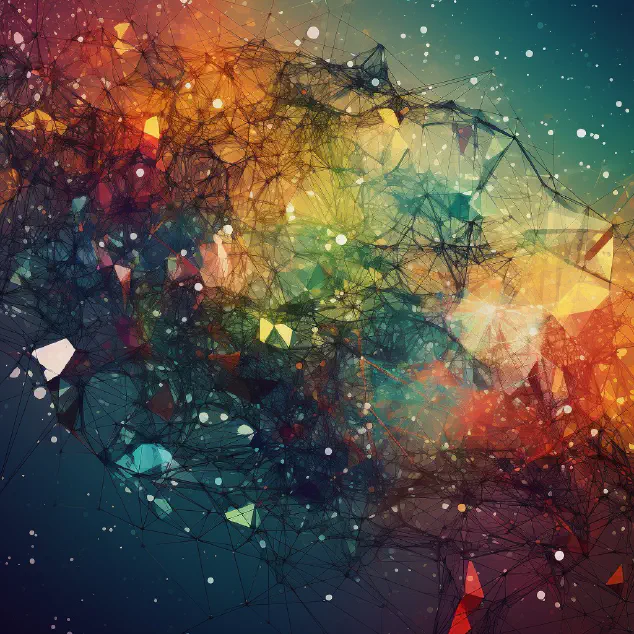Introduction
In today’s fast-paced world, productivity is more important than ever. With the constant demand for efficiency and the need to juggle multiple tasks and responsibilities, finding ways to maximize our productivity is crucial. One powerful strategy for boosting productivity is the use of external thinking tools.
External thinking tools refer to physical or digital aids that we use to support and enhance our thinking processes. These tools can range from simple notebooks and to-do lists to more sophisticated mind mapping software and digital task management platforms. By utilizing these tools effectively, we can organize our thoughts, structure our tasks, and ultimately achieve our goals more efficiently.
The concept of external thinking tools stems from the understanding that our brains have a limited capacity for information processing and storage. When we rely solely on our mental processes to manage our thoughts and tasks, we often experience cognitive overload and can easily become overwhelmed. External thinking tools offer a way to offload some of this cognitive load, freeing up mental space to focus on more critical thinking and decision-making.
By employing external thinking tools, we can also reduce distractions and stay more focused. These tools provide a dedicated space for capturing ideas, organizing information, and setting priorities, allowing us to maintain a clear and structured approach to our work. This increased clarity and focus can lead to improved productivity and better results.
In the following sections, we will explore the benefits of using external thinking tools, discuss how to choose the right tools for our needs, explore popular external thinking tools available on the market, provide strategies for effective use of these tools, and present real-life examples of individuals and companies who have successfully utilized external thinking tools to boost their productivity. Let’s dive in and discover how these tools can revolutionize the way we work and help us achieve our goals more efficiently.
What are External Thinking Tools?
External thinking tools are physical or digital devices that individuals use to support and enhance their cognitive processes. These tools are designed to help individuals capture, organize, and process their thoughts, ideas, and tasks. By externalizing the thinking process, external thinking tools allow individuals to offload cognitive load from their brain, enabling them to focus on higher-level thinking and problem-solving.
There are various types of external thinking tools available, each with its own unique features and benefits. Some common examples of external thinking tools include:
-
Notebooks: These traditional paper-based tools provide a portable and tactile means of capturing ideas, sketches, and notes. Notebooks offer flexibility, allowing users to write, draw, or doodle their thoughts freely.
-
To-do lists: To-do lists are simple and effective tools for task management and productivity. They enable individuals to organize their tasks and prioritize them based on importance and deadlines. To-do lists can be created using pen and paper, or through digital to-do list apps and software.
-
Mind maps: Mind maps are visual thinking tools that help individuals organize and connect their thoughts and ideas in a non-linear way. They provide a visual representation of concepts, relationships, and hierarchies, making it easier to understand complex information and generate new insights.
-
Digital note-taking apps: With the advancement of technology, digital note-taking apps, such as Evernote and OneNote, have gained popularity. These apps offer the convenience of capturing, organizing, and retrieving information across multiple devices. They often come with additional features like tagging, syncing, and search functionalities.
-
Project management tools: For individuals and teams working on complex projects and tasks, project management tools like Trello and Asana are invaluable. These tools help in planning, tracking, and collaborating on tasks and projects. They provide features such as task assignment, due dates, checklists, and progress tracking.
These external thinking tools act as external memory extensions, allowing individuals to offload mental clutter and free up their cognitive resources. By capturing thoughts and ideas in a tangible or digital format, individuals can revisit and build upon their ideas without the fear of forgetting them. The external nature of these tools also reduces cognitive load, enabling individuals to focus on the task at hand and reducing the chances of task-switching and distraction.
In the next section, we will explore the benefits of using external thinking tools and how they can enhance productivity in various aspects of life.
Benefits of External Thinking Tools
External thinking tools offer several benefits that can significantly enhance productivity and help individuals organize their thoughts and tasks more effectively. Here are some of the key advantages of using external thinking tools:
-
Organization and clarity: External thinking tools provide a structured framework to capture and organize thoughts, ideas, and tasks. By using tools like notebooks, to-do lists, or digital platforms, individuals can avoid mental clutter, ensuring that important information is not forgotten or overlooked. This helps in maintaining clarity and enables better decision-making.
-
Improved focus and reduced distractions: Keeping track of tasks and deadlines can be a challenge in today’s fast-paced world. External thinking tools help individuals prioritize their work and allocate resources efficiently. By visually representing tasks and creating reminders, these tools enable individuals to stay focused on their goals and avoid unnecessary distractions.
-
Enhanced creativity and ideation: External thinking tools encourage creativity by providing a space for brainstorming and idea generation. Mind maps, for example, allow individuals to connect various ideas and explore new possibilities. By capturing and expanding upon thoughts using these tools, individuals can unlock new perspectives and improve problem-solving abilities.
-
Collaboration and communication: Many external thinking tools facilitate teamwork and collaboration. Platforms like Trello or Google Docs allow multiple users to contribute and coordinate tasks. This promotes efficient communication and collaboration within teams, ensuring that everyone is on the same page and working towards a common objective.
-
Improved time management: External thinking tools can help individuals manage their time more effectively by breaking down complex projects into smaller, manageable tasks. By employing techniques like task lists, reminders, and calendars, individuals can allocate time to specific activities and track progress more efficiently. This leads to better time management and enables individuals to meet deadlines and achieve their goals.
-
Easy access and portability: Many external thinking tools are available in digital formats, making them easily accessible across various devices. Whether it’s a smartphone, tablet, or desktop computer, individuals can access their tools and information from anywhere, enabling them to capture thoughts and ideas on the go. This portability ensures that important information is always at hand and reduces the risk of forgetting or losing valuable insights.
-
Reduced stress and increased well-being: External thinking tools contribute to reducing stress by helping individuals stay organized and in control of their tasks and projects. By having a clear overview of their responsibilities and progress, individuals can experience a sense of accomplishment and reduce anxiety associated with task overload. This, in turn, contributes to increased well-being and overall productivity.
In conclusion, external thinking tools offer a range of benefits that can significantly enhance productivity and improve overall effectiveness. Whether it’s organizing thoughts and tasks, improving focus, fostering creativity, facilitating collaboration, managing time efficiently, or reducing stress, these tools play a crucial role in helping individuals achieve their personal and professional goals. By incorporating external thinking tools into their daily routines, individuals can experience an increase in productivity and enjoy a more organized and fulfilling life.
Choosing the Right External Thinking Tools
When it comes to using external thinking tools to boost productivity, one size does not fit all. It’s important to choose the right tools that suit your individual needs and preferences. Here are some factors to consider when selecting external thinking tools:
1. Preference
Consider your personal preference when choosing external thinking tools. Some people find digital tools more convenient, while others prefer the tactile experience of pen and paper. Think about what you feel most comfortable with and what method of note-taking or task management works best for you.
2. Functionality
Think about the specific functionalities you need from your external thinking tools. Do you prefer a tool that allows you to create mind maps? Or do you require a tool that can sync across multiple devices? Consider the specific features that are important to you and look for tools that meet those requirements.
3. Compatibility
Check the compatibility of the external thinking tools with your existing devices and software. Make sure that the tools you choose can seamlessly integrate with your preferred operating system or productivity apps. This will ensure that you can easily access and update your notes or tasks across different platforms.
4. Cost
Consider your budget when selecting external thinking tools. While some tools are free, others may require a paid subscription or one-time purchase. Evaluate the value that the tool provides and determine if it’s worth the investment for you. Remember that productivity tools are an investment in your efficiency and organization, so it may be worthwhile to spend a bit more if it significantly enhances your productivity.
5. Reviews and Recommendations
It can be helpful to read reviews and seek recommendations from others who have used the external thinking tools you are considering. Look for reviews from trusted sources or forums where people discuss productivity tools. This can give you insights into the pros and cons of different tools and help you make an informed decision.
Remember, there is no right or wrong external thinking tool. The key is to find the tool or combination of tools that work best for you. Experiment with different options, test out their features, and see how they fit into your workflow. With the right external thinking tools, you can effectively organize your thoughts and tasks, boost your productivity, and ultimately achieve your goals.
Popular External Thinking Tools
Evernote
Evernote is a popular external thinking tool that allows users to capture, organize, and access their ideas and information from any device. Its features include:
- Notebooks: Users can create different notebooks to organize their notes based on different topics or projects.
- Tags: Evernote allows users to add tags to their notes, making it easier to search and categorize them.
- Web Clipper: This feature enables users to save articles, web pages, and online resources directly to their Evernote account.
- Search Functionality: Evernote has a powerful search function that allows users to find specific notes or information quickly.
- Collaboration: Users can share their notes and collaborate with others, making it a great tool for team projects or brainstorming sessions.
- Integration: Evernote integrates with other productivity tools such as Google Drive and Microsoft Office, allowing users to access and attach files from these platforms.
“Evernote has been a game-changer for me. I use it to capture and organize all my ideas, meeting notes, and research materials. It has made my life so much more organized and efficient.” - Sarah, Marketing Manager
Trello
Trello is a visually appealing external thinking tool that uses a card-based system to help users organize their tasks and projects. Its features include:
- Boards: Trello uses boards to represent different projects or categories. Users can create multiple boards and customize them according to their needs.
- Lists: Lists within each board represent different stages or steps of a project. Users can move cards between lists to track progress.
- Cards: Cards are used to represent tasks or ideas. Users can add due dates, labels, checklists, and attachments to cards for easy task management.
- Collaboration: Trello allows users to invite team members to boards, facilitating collaboration and boosting productivity.
- Integration: Trello integrates with popular productivity tools like Google Drive, Dropbox, and Slack, making it a versatile tool that can be seamlessly integrated into existing workflows.
“Trello has completely transformed the way my team manages projects. It provides a visually intuitive way to track tasks, assign responsibilities, and ensure nothing falls through the cracks.” - Mark, Project Manager
Todoist
Todoist is a simple and user-friendly external thinking tool that helps users manage their tasks and track their progress. Its features include:
- Projects: Users can create different projects to organize their tasks based on different areas of focus or goals.
- Tasks: Todoist allows users to create tasks and assign due dates and priorities to each task.
- Labels: Users can add labels to tasks to categorize them and make it easier to filter and search for specific tasks.
- Reminders: Todoist sends reminders and notifications to users to help them stay on track and meet deadlines.
- Productivity Tracking: Todoist provides visual graphs and statistics to help users analyze their productivity and progress over time.
“Todoist has become an essential tool for me. It keeps my tasks and deadlines organized, and the reminders help me stay focused. I love how it seamlessly syncs across all my devices.” - Emily, Freelancer
Strategies for Effective Use of External Thinking Tools
Here are some strategies to make the most of external thinking tools and boost your productivity:
-
Choose the Right Tools: Before diving into using external thinking tools, take some time to research and find the ones that align with your needs and preferences. Consider factors like functionality, ease of use, and compatibility with your devices. Experiment with different tools and find the ones that resonate with you the most.
-
Start with Basic Tools: If you’re new to external thinking tools, it’s best to start with basic tools like notebooks and to-do lists. These tools are simple yet effective in organizing your thoughts and tasks. As you become more comfortable, you can explore more advanced tools with additional features.
-
Integrate Tools into Daily Routine: To make external thinking tools a habit, integrate them into your daily routine. Set aside a specific time each day to review your notes, update your to-do list, or brainstorm using mind maps. By incorporating these tools into your routine, you’ll be more likely to keep track of your tasks and stay organized.
-
Capture Ideas Immediately: External thinking tools are great for capturing ideas on the go. Whenever inspiration strikes or you have a new task or idea, jot it down in your notebook or mobile app. By capturing ideas immediately, you prevent them from getting lost or forgotten and can revisit them at a later time.
-
Use Visualizations: Visualizing your thoughts and tasks can be extremely helpful. One way to do this is by using mind maps, which allow you to visually connect ideas and see the bigger picture. You can also use color-coded labels or tags in your to-do list or project management tool to visually organize and prioritize tasks.
-
Break Down Tasks: Large or complex tasks can often be overwhelming. Use your external thinking tools to break down these tasks into smaller and more manageable subtasks. This not only makes the tasks less daunting but also helps you track progress more effectively.
-
Prioritize and Set Deadlines: External thinking tools can help you prioritize your tasks and set deadlines. Use tools like Trello or Todoist to assign due dates and set reminders for your tasks. Prioritize your tasks based on urgency and importance to ensure you stay focused on what matters most.
-
Collaborate and Share: Many external thinking tools offer collaboration features, allowing you to share your notes, to-do lists, or mind maps with others. This can be especially useful for team projects or when you need feedback or input from others. Leverage these collaboration features to foster effective teamwork and communication.
-
Regularly Review and Reflect: Make it a habit to regularly review and reflect on your external thinking tools. Set aside time to go through your notes, review your progress, and evaluate your productivity. This allows you to stay on track, make adjustments if needed, and celebrate achievements along the way.
-
Embrace Flexibility: Remember that external thinking tools are meant to support your productivity, not restrict it. Don’t be afraid to experiment with different tools or approaches. Adapt and evolve your tools and strategies as your needs and priorities change. Flexibility is key to finding what works best for you.
By following these strategies and making the most of external thinking tools, you can take control of your productivity and achieve your goals more effectively. So, start incorporating these tools into your daily routine and unlock your true potential!
Case Studies: Real-Life Examples of Using External Thinking Tools
Case Study 1: Sarah’s Productivity Transformation with Evernote
In this case study, we will explore how Sarah, a marketing professional, used Evernote as an external thinking tool to boost her productivity.
Introduction Sarah was often overwhelmed with the amount of information and tasks she had to manage on a daily basis. She struggled to stay organized and often found herself forgetting important details. After hearing about Evernote, she decided to give it a try.
Implementation Sarah started by creating different notebooks within Evernote to categorize her ideas, notes, and projects. This allowed her to keep her thoughts organized and easily accessible. She would use the app on her laptop and smartphone, syncing her notes across all devices.
Benefits
- Improved organization: Evernote enabled Sarah to consolidate all her thoughts and ideas in one place. She could easily search for specific information or review her notes for upcoming meetings.
- Efficient collaboration: Sarah could share notebooks with her colleagues, allowing for seamless collaboration on projects and ideas. This streamlined communication and eliminated the need for endless email threads.
- Reduced paper clutter: By using Evernote, Sarah was able to go paperless. She could scan and upload documents directly into the app, eliminating the need for physical copies and reducing clutter in her workspace.
Results By adopting Evernote into her workflow, Sarah saw a significant improvement in her productivity. She was able to stay organized, keep track of her tasks, and retrieve information quickly. The ability to collaborate effectively with her team also improved the overall efficiency of projects.
Case Study 2: Team Collaboration with Trello
In this case study, we will explore how a marketing team used Trello as an external thinking tool to enhance their productivity and project management.
Introduction The marketing team at a tech startup was struggling to effectively manage their projects. They were using spreadsheets and shared documents, but it was difficult to keep track of tasks and deadlines. Upon recommendation, they decided to try Trello.
Implementation The team set up their projects and tasks in Trello boards, creating separate lists for different stages of the project. They would assign team members to specific tasks and set due dates. They also utilized labels and checklists within Trello to further organize their workflow.
Benefits
- Visual representation: Trello’s board and card system provided a visual overview of the team’s projects and tasks. This made it easier for everyone to understand the progress and status of each project.
- Improved collaboration: Team members could communicate directly within Trello, eliminating the need for separate communication channels. This reduced miscommunication and ensured that everyone was on the same page.
- Efficient task management: Trello’s checklists and due dates allowed the team to effectively manage their tasks. Everyone knew what was expected of them, and deadlines were clearly defined.
Results By using Trello, the marketing team experienced improved productivity and project management. The visual nature of Trello helped them stay organized and focused. Collaboration among team members became easier, resulting in smoother workflows and successful project completion.
Case Study 3: Enhancing Personal Productivity with Todoist
In this case study, we will explore how John, a freelance writer, utilized Todoist as an external thinking tool to boost his personal productivity.
Introduction John was finding it challenging to juggle multiple writing projects and meet deadlines. He needed a tool that could help him stay organized and prioritize his tasks effectively. After researching different options, he settled on Todoist.
Implementation John started by creating different projects within Todoist for each client he was working with. He would then break down his tasks and assign due dates and priorities to each one. He utilized the app across his devices, allowing him to access his to-do lists wherever he was.
Benefits
- Task organization: Todoist allowed John to organize his tasks in a simple and intuitive manner. He could easily see what needed to be done and prioritize tasks accordingly.
- Deadline management: The ability to set due dates and reminders helped John stay on track and meet his project deadlines. He could also create recurring tasks for ongoing work.
- Productivity tracking: Todoist’s productivity tracking features helped John evaluate his performance and identify areas for improvement. He could analyze his completed tasks, measure his productivity levels, and make necessary adjustments.
Results By incorporating Todoist into his workflow, John experienced a significant improvement in his personal productivity. He could manage his writing projects more effectively, meet deadlines, and maintain a healthy work-life balance. Todoist became his go-to tool for staying organized and focused.
These case studies demonstrate how external thinking tools like Evernote, Trello, and Todoist can have a profound impact on productivity. Whether it’s organizing thoughts, managing projects, or prioritizing tasks, these tools provide individuals and teams with the means to work smarter and more efficiently. As you embark on your productivity journey, consider exploring these external thinking tools to enhance your own effectiveness and achieve your goals.
Conclusion
In today’s fast-paced world, productivity plays a crucial role in achieving personal and professional goals. External thinking tools provide a powerful mechanism for enhancing productivity and maximizing our potential. By organizing our thoughts and tasks, these tools help us stay focused and reduce distractions.
Selecting the right external thinking tools for our needs is essential. It is important to consider factors such as personal preference, functionality, and compatibility when weighing different options. Experimenting with various tools can help us find the ones that align with our working style and amplify our productivity.
There are many popular external thinking tools available in the market, each offering its own unique set of features and benefits. Evernote, Trello, and Todoist are just a few examples of tools that have gained popularity among individuals and organizations. Exploring these tools and understanding their capabilities can empower us to make informed choices.
To effectively use external thinking tools, it is important to establish strategies that help us maximize their benefits. Integrating these tools into our daily routines and consistently utilizing them for organizing and prioritizing tasks can significantly boost our efficiency. Setting aside dedicated time each day to review and update our external thinking tools can keep us on track and ensure that we are making progress towards our goals.
Real-life case studies provide valuable insights into how external thinking tools have transformed productivity for individuals and companies. By highlighting specific examples of how these tools were employed, we can learn from real-world experiences and adapt their strategies to our own lives.
In conclusion, incorporating external thinking tools into our daily lives can have a profound impact on our productivity. By organizing our thoughts, prioritizing our tasks, and staying focused, we can optimize our time and achieve our goals more effectively. Embracing these tools is not only about enhancing productivity, but also about embracing a mindset that values efficiency and continuous improvement. Let us embrace the power of external thinking tools and unlock our full potential.