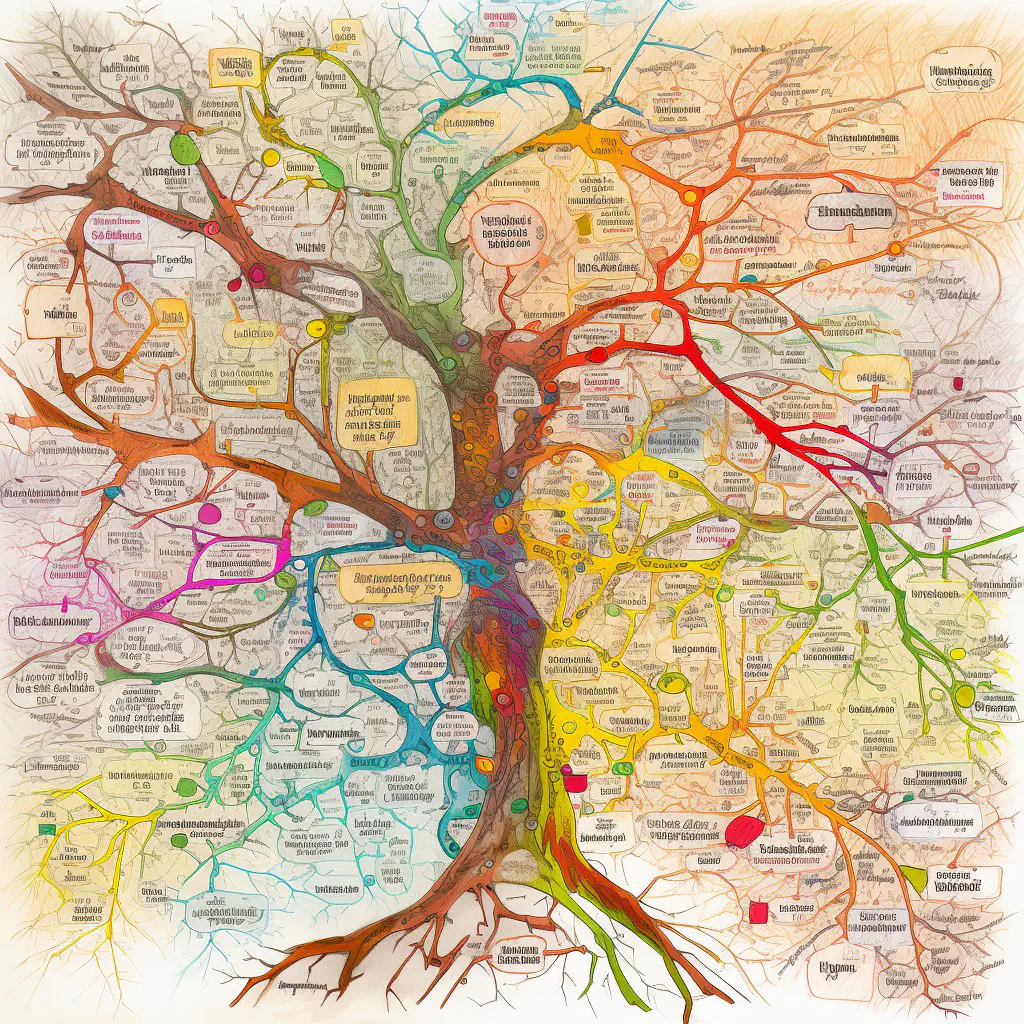
What is Mind Mapping?
Mind Mapping is a visual technique used for organizing information. It involves creating a diagram or map to connect different ideas and thoughts, resulting in a structured overview of a topic. The technique was developed by Tony Buzan, who recognized that traditional note-taking methods were often linear, left-brain activities that did not fully engage the creative and visual right-side of the brain. In contrast, Mind Mapping activates both sides of the brain and encourages whole-brain thinking.
A Mind Map typically begins with a central idea or topic in the center of the map, surrounded by related ideas with connecting lines. The connections between different concepts are indicated using lines of different colors, shapes, or styles, depicting the relationships and hierarchy of information.
Mind Mapping has become a common tool in various fields, including education, business, and personal development. It can be used for brainstorming, outlining, project planning, problem solving, and many other tasks that require the organization of complex information.
In summary, Mind Mapping is a powerful tool for anyone looking to visualize and organize their thoughts and ideas in a more engaging and effective way. Its benefits extend beyond note-taking and into areas where creativity and productivity are essential.
How Mind Mapping Can Help Students
Mind Mapping is an incredibly helpful tool for students, offering a range of benefits. Here are some of the ways Mind Mapping can help students:
1. Organize their thoughts and ideas visually
Mind Mapping allows students to visually organize their thoughts and ideas. This can be especially helpful for students who struggle with traditional note-taking methods or who find it challenging to put their ideas into words.
2. See the big picture of a particular topic
By creating a Mind Map, students can see the big picture of a particular topic. This can help them to understand how different concepts are connected and to identify any gaps in their knowledge.
3. Identify connections between different concepts
Mind Mapping enables students to identify connections between different concepts. This can help them to see how different topics are related and to make links between different ideas, making it easier to remember and recall information.
4. Memorize information better
Mind Mapping can help students to memorize information better. By using visual cues such as colors and images, students can improve their retention of information and recall key concepts more easily.
5. Boost creativity
Mind Mapping is a great way to boost creativity. By visually organizing ideas and using different colors and images, students can approach their studies in a more creative and engaging way.
6. Improve productivity
Finally, Mind Mapping can help students to improve their productivity. By organizing information visually and identifying connections between different concepts, students can study more efficiently and get more done in less time.
Tips for Creating Effective Mind Maps
When creating Mind Maps, it’s important to keep in mind the following tips to make them effective:
Start with a Central Idea or Topic
Begin with a central idea or topic. This should be the main focus of your Mind Map, and all other ideas should relate back to it.
Use Keywords and Short Phrases
Use short phrases or keywords instead of long sentences when creating your Mind Map. This will help you to quickly identify and remember key concepts.
Use Colors and Images
Using colors and images in your Mind Map can improve retention and engagement. Color-coding related ideas can help you to remember them better, while images can make the map more visually appealing and help stimulate creative thinking.
Connect Related Ideas with Curved Lines
When connecting related concepts, use curved lines rather than straight lines. This makes the map easier to read and can help to illustrate relationships and connections.
Use Different Branches or Levels
Organize your ideas hierarchically using different branches or levels. This will help you to see how different concepts are related and allow you to break down complex ideas into simpler, more manageable parts.
Keep it Simple and Concise
Avoid getting bogged down in details when creating your Mind Map. The goal is to create a simple and concise overview of a topic, not to include every single detail. Keep your Mind Map easy to read and understand.
By following these tips, you can create effective Mind Maps that help you to organize your ideas, see the big picture, and improve your productivity and creativity.
Tools and Resources for Mind Mapping
There are various tools available for creating mind maps, ranging from free to paid options.
MindMeister
MindMeister is a popular web-based mind mapping tool used by individuals and businesses alike. It offers a collaborative platform and advanced features such as task management, voting, and presentation mode. It also integrates with several other tools such as Google Drive, Dropbox, and Evernote.
XMind
XMind is a free and open-source mind mapping tool available for Windows, Mac, and Linux. It offers a user-friendly interface, various templates, and numerous customization options. XMind’s advanced version comes with more features such as Gantt charts, brainstorming mode, and export options.
MindManager
MindManager is a paid mind mapping software available for Windows, Mac, and iOS. It offers advanced features such as task and project management, brainstorming mode, and integration with Microsoft Office. MindManager also offers a cloud-based platform, allowing users to collaborate and share their mind maps.
Coggle
Coggle is a free online mind mapping tool that offers a clean and intuitive interface. It allows users to collaborate in real-time and offers version control. Coggle also offers various customization options such as themes, colors, and icons.
FreeMind
FreeMind is a free and open-source mind mapping tool available for Windows, Mac, and Linux. It offers a simple and easy-to-use interface and allows users to export mind maps in various formats such as HTML, PDF, and image files. FreeMind also offers several customization options such as different layouts and styles.
Aside from these tools, you can also create mind maps on traditional pen and paper or on a whiteboard. The important thing is finding a tool that works best for your needs and preferences. Whether you prefer a digital or traditional approach, mind mapping can truly help you boost your creativity and productivity as a student.
Conclusion
In conclusion, Mind Mapping is a powerful technique that can significantly enhance a student’s ability to organize and understand complex information. By creating a visual diagram of their thoughts, students can identify connections between different concepts, retain information better, and improve their overall productivity and creativity.
There are several tools available for creating Mind Maps, both free and paid, such as MindMeister, XMind, MindManager, Coggle, and FreeMind. However, students can also create Mind Maps using pen and paper or on a whiteboard, making it an accessible technique for everyone.
By following some simple tips, such as starting with a central idea, using keywords and short phrases, and using colors and images, students can create highly effective Mind Maps. It’s crucial to avoid getting bogged down in details and to keep the Mind Maps simple and concise.
Overall, students who struggle with traditional note-taking methods or those who want to improve their engagement and study techniques can benefit significantly from using Mind Mapping. So, we encourage you to give it a try and see the results for yourself!


