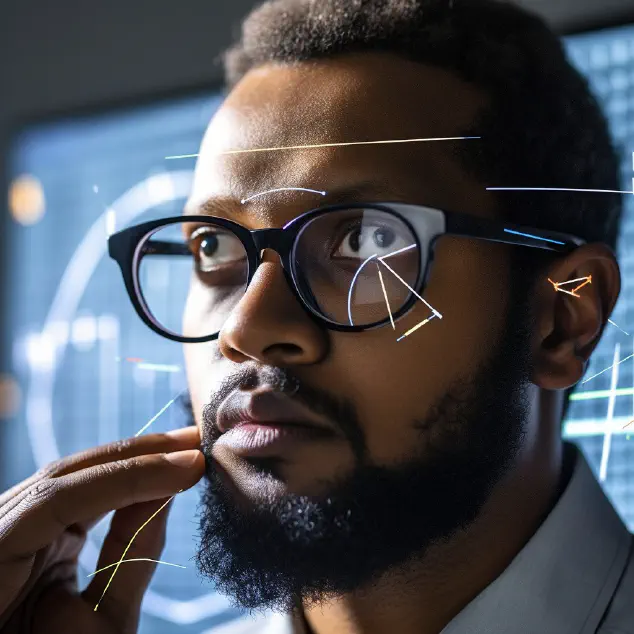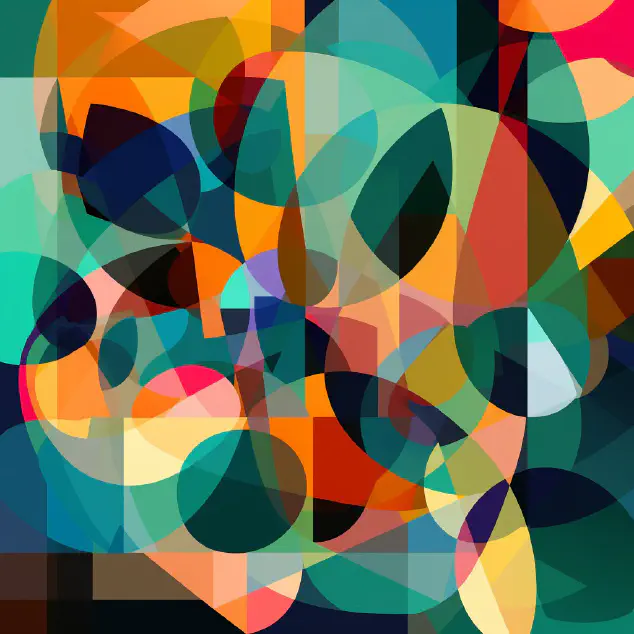Introduction
Data analysis plays a critical role in modern decision-making processes across multiple industries. Organizations increasingly rely on data-driven insights to understand customer preferences, optimize operations, and gain a competitive edge. However, to extract meaningful insights from data, it is crucial to analyze it like a pro.
This blog post aims to guide readers on how to analyze data effectively and efficiently. By mastering the art of data analysis, readers can uncover valuable insights that can drive informed decision-making.
Throughout this blog post, we will explore various concepts, techniques, and tools that can elevate your data analysis skills to a professional level. From understanding the basics of data analysis to learning advanced statistical techniques, we will cover a broad range of topics.
By the end of this post, you will have a solid foundation in data analysis and the knowledge to implement advanced techniques in your projects.
Let’s dive in!
Understanding the Basics
Data analysis is the process of inspecting, cleaning, transforming, and modeling data with the goal of discovering useful information, making informed decisions, and solving problems. It plays a crucial role in various industries, including marketing, finance, healthcare, and technology, as it enables organizations to gain valuable insights from their data and make data-driven decisions.
Data quality and reliable sources are foundational pillars in data analysis. High-quality data is accurate, complete, and relevant to the analysis at hand. It is essential to ensure that the data used for analysis is reliable and comes from trustworthy sources. Data integrity is crucial to avoid making incorrect conclusions or decisions based on flawed or misleading data.
There are different types and formats of data that analysts encounter. Structured data refers to data that is organized and can be easily stored, accessed, and analyzed using traditional tools and techniques. It includes data stored in databases, spreadsheets, and CSV files, among others. On the other hand, unstructured data refers to data that lacks a predefined structure and is usually difficult to store and analyze. Examples of unstructured data include text documents, social media posts, and images. Semi-structured data falls in between these two categories and includes data that has some structure but does not fit neatly into a traditional database.
To effectively analyze data, it is important to have a good grasp of basic statistical concepts. Statistical analysis allows analysts to summarize and interpret data, identify patterns and trends, and make data-driven predictions. Some key statistical concepts that are commonly used in data analysis include measures of central tendency (e.g., mean, median, mode), measures of variability (e.g., range, variance, standard deviation), and probability distributions (e.g., normal distribution, binomial distribution).
Understanding these basics is crucial for anyone starting their journey in data analysis. By having a solid foundation in data analysis and statistical concepts, analysts can confidently explore and interpret data, make informed decisions, and uncover valuable insights that can drive business success.
Advanced Techniques for Analyzing Data
In this section, we will explore various advanced statistical techniques that can be used for data analysis. These techniques go beyond simple data exploration and provide deeper insights into the relationships and patterns within the data. By leveraging these advanced techniques, analysts can uncover hidden trends, make accurate predictions, and make more informed decisions.
Regression Analysis
Regression analysis is a statistical technique used to model the relationship between a dependent variable and one or more independent variables. It enables us to understand how changes in the independent variables affect the dependent variable. The most commonly used type of regression analysis is linear regression, where the relationship between the variables is assumed to be linear.
Regression analysis can be used for various purposes, such as predicting sales based on advertising spending, understanding the impact of price changes on demand, or determining the factors influencing employee productivity. By analyzing the coefficients and p-values of the regression model, analysts can identify the significance of each independent variable and make data-driven decisions.
Hypothesis Testing
Hypothesis testing is a statistical technique used to make inferences about a population based on sample data. It involves formulating a hypothesis, collecting data, and using statistical tests to determine whether the hypothesis is supported or not. Hypothesis testing allows analysts to make conclusions about the population based on limited data, reducing the need for complete data collection.
Hypothesis testing can be used to answer a wide range of questions, such as whether a new marketing campaign has had a significant impact on sales or whether a new drug is effective in treating a specific condition. By setting up null and alternative hypotheses, calculating test statistics, and comparing them to critical values or p-values, analysts can make confident decisions and draw accurate conclusions from the data.
Time Series Analysis
Time series analysis is a statistical technique used to analyze and forecast data points collected over time. It is particularly useful when dealing with data that has a temporal component, such as stock prices, weather data, or sales data. Time series analysis enables analysts to identify underlying trends, seasonality, and patterns in the data and make predictions about future values.
There are various methods for time series analysis, including moving averages, exponential smoothing, and autoregressive integrated moving average (ARIMA). These methods allow analysts to decompose the time series into trend, seasonal, and residual components and model each component separately. By analyzing the autocorrelation function (ACF) and partial autocorrelation function (PACF), analysts can choose the best model for forecasting and make accurate predictions.
Machine Learning Algorithms
Machine learning algorithms are advanced techniques that enable computers to learn from data without being explicitly programmed. They can be used to analyze large and complex datasets, identify patterns, and make accurate predictions or classifications. Machine learning algorithms are particularly useful when dealing with unstructured or high-dimensional data, such as text, images, or genomic data.
Some commonly used machine learning algorithms include decision trees, random forests, support vector machines (SVM), and neural networks. These algorithms can be trained on labeled data to identify relationships between inputs and outputs and then applied to new, unseen data for prediction or classification. By leveraging machine learning algorithms, analysts can analyze large amounts of data quickly and accurately and make data-driven decisions.
Real-Life Examples and Case Studies
To illustrate the applications of these advanced techniques, let’s consider a few real-life examples and case studies.
-
Marketing Analysis: A company wants to understand the impact of different marketing channels on sales. By using regression analysis, they can model the relationship between sales and various marketing variables, such as advertising spending, social media engagement, and email campaigns. This analysis can help the company allocate their marketing budget effectively and optimize their marketing efforts.
-
Financial Forecasting: An investment firm wants to predict stock prices to make profitable trades. By using time series analysis, they can analyze historical stock price data, identify trends and patterns, and make predictions about future prices. This analysis can help the firm make informed investment decisions and maximize their returns.
-
Customer Segmentation: An e-commerce company wants to segment their customers based on their purchase behavior. By using machine learning algorithms, they can analyze customer data, identify common patterns, and group customers into different segments. This analysis can help the company tailor their marketing strategies and provide personalized recommendations to each segment.
In conclusion, by leveraging advanced techniques such as regression analysis, hypothesis testing, time series analysis, and machine learning algorithms, analysts can gain deeper insights from their data and make more accurate predictions and decisions. These techniques enable analysts to go beyond simple data exploration and unlock the true potential of their data. In the next section, we will introduce popular data analysis tools that can be used to implement these advanced techniques.
Tools for Data Analysis
When it comes to data analysis, having the right tools can make all the difference. There are several popular tools available that can help you analyze and make sense of your data effectively. In this section, we will explore some of the most widely used data analysis tools and discuss their features and capabilities.
Excel
One of the most commonly used tools for data analysis is Microsoft Excel. Excel offers a wide range of functionalities that can assist with data manipulation, calculations, and statistical analysis. It is especially useful for small to medium-sized datasets and is known for its user-friendly interface and ease of use.
Some of the key features of Excel include:
- Data organization and management: Excel allows you to organize your data in spreadsheets, create formulas, and perform calculations easily.
- Basic statistical analysis: Excel provides built-in functions for calculating basic statistical measures such as mean, median, standard deviation, and more.
- Data visualization: Excel offers various chart types and visualization options to help you present your data effectively.
Python
Python, a popular programming language, has gained significant popularity in the field of data analysis. It is known for its versatility and robust libraries such as Pandas, NumPy, and Matplotlib, which provide powerful data manipulation, analysis, and visualization capabilities.
Key features of Python for data analysis include:
- Data cleaning and manipulation: Python’s Pandas library offers powerful tools for cleaning and transforming data, making it ideal for handling messy and complex datasets.
- Advanced statistical analysis: Python provides extensive libraries for advanced statistical analysis, including regression analysis, hypothesis testing, and more.
- Data visualization: Python’s Matplotlib library offers a wide range of visualization options, allowing you to create high-quality graphs, charts, and plots.
R
R is another widely used programming language and environment for statistical computing and graphics. It is particularly popular among statisticians and researchers for its extensive collection of packages that provide advanced statistical analysis capabilities.
Key features of R for data analysis include:
- Statistical analysis: R provides a wide range of packages for conducting advanced statistical analysis, including regression analysis, hypothesis testing, and time series analysis.
- Data visualization: R offers powerful visualization packages such as ggplot2, which allow you to create highly customizable and publication-quality graphics.
- Reproducibility: R’s ability to create scripts and perform reproducible research makes it a preferred choice for data analysis in academic and research settings.
Tableau
Tableau is a powerful data visualization and business intelligence tool that allows you to connect, analyze, and visualize data in a user-friendly and interactive way. It offers a drag-and-drop interface, making it easy for non-technical users to create dynamic dashboards and reports.
Key features of Tableau include:
- Interactive visualizations: Tableau offers a wide range of visualizations and allows users to create interactive dashboards and reports that can be easily shared.
- Data connection: Tableau can connect to multiple data sources, including spreadsheets, databases, and cloud-based platforms, allowing you to analyze data from various sources in one place.
- Collaboration: Tableau provides collaboration features that enable multiple users to work on the same project simultaneously and share insights with others.
In conclusion, selecting the right tool for data analysis depends on the specific requirements and goals of your project. Whether you choose Excel, Python, R, or Tableau, each tool has its own strengths and capabilities that can help you analyze and visualize your data effectively. It’s important to consider factors such as data size, complexity, and your level of technical expertise when selecting the appropriate tool.
Data Visualization and Reporting
Data visualization is a crucial aspect of data analysis as it allows us to convey insights effectively and make complex information more understandable. In this section, we will explore the importance of data visualization and discuss best practices for designing meaningful and engaging visualizations. Additionally, we will introduce some tools and techniques for creating interactive dashboards and reports.
Importance of Data Visualization
Data visualization plays a key role in the data analysis process by helping us explore, analyze, and communicate patterns, trends, and relationships within our data. Here are some reasons why data visualization is important:
-
Clarity: Visualizing data can provide a clearer understanding of complex datasets, making it easier to identify patterns or anomalies that might not be apparent in raw data.
-
Insights: By visualizing data, we can gain valuable insights and make data-driven decisions. Visualizations can reveal correlations, trends, and outliers that might go unnoticed in tables or spreadsheets.
-
Engagement: Well-designed visualizations are more engaging and memorable than text or numerical data alone. They can capture attention and communicate information more effectively.
-
Communication: Data visualizations can be used to effectively communicate findings with stakeholders, including colleagues, clients, or decision-makers, who may not have a strong background in data analysis.
Best Practices for Designing Visualizations
When designing data visualizations, it is important to follow best practices to ensure effectiveness and clarity. Here are some tips to consider:
-
Simplicity: Keep visualizations simple and avoid clutter. Focus on the key message or insights you want to convey and remove unnecessary elements.
-
Choose the Right Chart Type: Select the appropriate chart type based on the data and the message you want to communicate. Bar charts, line charts, scatter plots, and pie charts are some common types to consider.
-
Use Color Effectively: Choose colors that are visually appealing and easy to interpret. Use color to highlight important points or to group related elements.
-
Provide Context: Include labels, titles, and axis descriptions to provide context and ensure the audience understands the visualization.
-
Interactivity: If possible, include interactive elements in your visualization to allow users to explore the data further and gain more insights.
Tools and Techniques for Creating Interactive Dashboards and Reports
There are several tools and techniques available for creating interactive dashboards and reports. Here are some popular ones:
-
Tableau: Tableau is a powerful data visualization tool that allows users to create interactive dashboards, reports, and visualizations. It provides a user-friendly interface and supports data from multiple sources.
-
Power BI: Power BI is another popular tool for creating interactive dashboards and reports. It integrates well with other Microsoft products and provides a range of visualization options.
-
Python: Python, along with libraries such as Matplotlib and Seaborn, provides extensive capabilities for data visualization. It allows users to create custom visualizations and offers flexibility in customization.
-
R: R is a programming language specifically designed for statistical computing and graphics. It has a wide range of packages for data visualization, including ggplot2 and plotly.
-
Excel: Excel is a widely used tool for data analysis and reporting. It offers basic visualization features such as charts and graphs, which can be enhanced with additional customization.
By utilizing these tools and techniques, you can create compelling visualizations, interactive dashboards, and informative reports that effectively communicate insights from your data.
In conclusion, data visualization is a critical aspect of data analysis, enabling us to uncover insights, make informed decisions, and effectively communicate findings. By following best practices and utilizing the right tools and techniques, we can create meaningful and engaging visualizations that enhance our data analysis endeavors. So, leverage the power of data visualization to convey your data-driven stories effectively!
Tips and Tricks for Effective Data Analysis
Here are some practical tips and tricks that can help you improve your data analysis skills:
1. Define clear objectives
Before starting any data analysis project, it is crucial to define clear objectives. Ask yourself what you want to achieve with the analysis and what questions you want to answer. This will guide your analysis and help you stay focused on the most relevant aspects of the data.
2. Clean and preprocess your data
Data quality is a key factor in successful data analysis. Make sure to thoroughly clean and preprocess your data before beginning the analysis. This includes removing duplicate values, handling missing data, and resolving inconsistencies. By doing so, you can ensure that your analysis is based on accurate and reliable information.
3. Take advantage of visualization
Data visualization is a powerful tool for understanding and gaining insights from your data. Utilize charts, graphs, and other visual representations to present your findings in a clear and meaningful way. Visualizations can help you spot patterns, trends, and outliers that may not be immediately apparent from the raw data.
4. Be mindful of biases
When analyzing data, it is important to be aware of potential biases that may impact your results. These biases can arise from sampling methods, data collection processes, or even your own personal biases. Take steps to mitigate biases by ensuring representative sampling, critically evaluating data sources, and being transparent about potential limitations and sources of bias in your analysis.
5. Validate your findings with statistical tests
While visualization can provide valuable insights, it is essential to validate your findings using statistical tests. Statistical tests allow you to determine if the observed patterns or differences in the data are statistically significant or if they could have occurred by chance. This adds credibility to your analysis and helps you draw meaningful conclusions from the data.
6. Continuously learn and update your skills
Data analysis is a constantly evolving field, with new techniques, tools, and methodologies emerging regularly. Stay up to date with the latest trends and advancements by actively seeking out new learning opportunities, attending webinars or workshops, and participating in online communities. Continuously updating your skills will ensure that your data analysis remains relevant and effective.
7. Collaborate and seek feedback
Data analysis can be a collaborative process. Engage with peers and colleagues who have expertise in different areas to gain diverse perspectives and insights. Additionally, seek feedback on your analysis from others to validate your findings and identify areas for improvement. Collaborating and seeking feedback can enhance the quality and accuracy of your data analysis.
8. Document your process and findings
Maintaining clear and detailed documentation of your data analysis process is crucial. Document the steps you took, the decisions you made, and any challenges or pitfalls you encountered along the way. This documentation serves as a reference for future analysis and helps maintain transparency and reproducibility. Also, clearly document your findings, including any assumptions or limitations, to ensure that your analysis can be understood and replicated by others.
9. Stay organized and maintain version control
Organizing your data and analysis files is essential for efficiency and reproducibility. Use a consistent naming convention for your files and folders, and keep them well-organized so that you can easily locate and access the data and analysis outputs. Additionally, consider using version control tools to track and manage changes to your analysis code and files. Version control allows you to revert changes, collaborate with others, and maintain a history of your analysis.
10. Practice, practice, practice
Like any skill, data analysis improves with practice. The more you work on data analysis projects, the more comfortable and proficient you will become. Look for opportunities to apply your data analysis skills in real-world scenarios or create your own projects to practice different techniques and tools. By practicing regularly, you can refine your skills, uncover new insights, and build confidence in your data analysis abilities.
In conclusion, effective data analysis requires a combination of technical skills, critical thinking, and domain knowledge. By following these tips and tricks, you can enhance your data analysis skills and make more informed and impactful decisions based on data. Keep exploring and experimenting with different techniques and tools, and don’t be afraid to think creatively and challenge assumptions. Remember, the secret to analyzing data like a pro lies in continuous learning, practice, and a commitment to extracting valuable insights from the vast amounts of data available to us.
Conclusion
In this blog post, we have explored the secret to analyzing data like a pro. We have discussed the importance of data analysis in making data-driven decisions and highlighted the value of analyzing data effectively.
To start on the path of becoming a pro in data analysis, it is crucial to understand the basics. We have defined data analysis and its role in business and decision-making processes. We have also emphasized the importance of data quality and reliable sources, as well as discussed common data types and formats. Additionally, we have introduced basic statistical concepts necessary for data analysis.
Moving on to advanced techniques, we have explored various statistical techniques such as regression analysis, hypothesis testing, and time series analysis. These techniques enable us to uncover valuable insights from data and make accurate predictions. Real-life examples and case studies have been provided to illustrate the applications of these advanced techniques.
Having knowledge of the right tools is essential for effective data analysis. We have introduced popular data analysis tools such as Excel, Python, R, and Tableau. Each tool has its own features and capabilities, and selecting the right tool depends on specific requirements and data analysis goals. It is important to choose a tool that suits your needs and enables you to analyze data efficiently.
In any data analysis process, data visualization plays a crucial role in conveying insights effectively. We have highlighted the importance of data visualization and discussed best practices for designing meaningful and engaging visualizations. Additionally, we have introduced tools and techniques for creating interactive dashboards and reports, which enhance the understanding and accessibility of data insights.
To further enhance your data analysis skills, we have shared tips and tricks for effective data analysis. These practical strategies can help improve your ability to handle big data and overcome common challenges. Furthermore, we have provided recommendations for staying up to date with the latest trends and advancements in data analysis. Continuous learning and keeping up with industry developments are key to becoming a pro in data analysis.
In conclusion, analyzing data like a pro can significantly enhance your ability to make data-driven decisions and extract valuable insights. By understanding the basics, employing advanced techniques, using the right tools, and mastering data visualization, you can take your data analysis skills to the next level. So, begin implementing these techniques and tools in your own data analysis projects and unlock the power of data.
Remember, the secret to analyzing data like a pro lies in continuous learning, practice, and the desire to explore new methods and techniques. Happy analyzing!